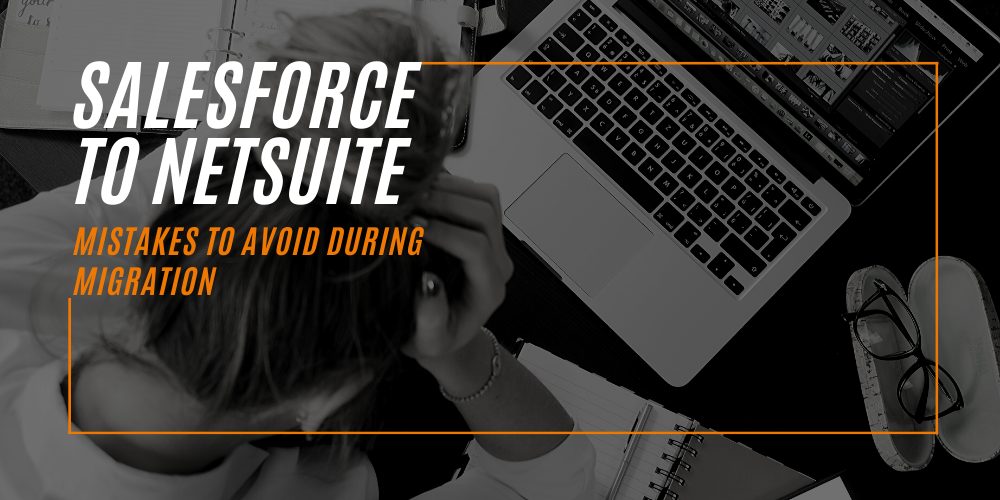
So, you’ve decided that your time with Salesforce has come to an end and it’s time for your Salesforce to NetSuite migration.
Maybe you read our NetSuite vs Salesforce comparison piece and felt that your business would be more suited to utilizing the tools on offer with NetSuite.
Migrating to a new system is a complex call. Get it wrong and it can cost you both time and money. It can prove challenging when you introduce new processes into any business, but it doesn’t have to be.
With 72% of NetSuite professionals claiming their workload has increased in the last year, it’s clear that the amount of businesses moving across to the software is rising. In fact, our latest survey found that Salesforce was the top CRM software used prior to adopting NetSuite.
Let us talk you through some of the key mistakes you must avoid when migrating to NetSuite.
Not preparing your staff
It might sound like an obvious statement, but failing to prepare your staff for any imminent change can cause chaos. These people are, after all, the backbone of your company.
Whether you are implementing the changes on-premise, or you are using a recognized vendor, it’s essential to keep your staff updated every step of the way. Doing this will ensure they understand the process and any impact on their role both during and after migration.
How do I avoid a communication breakdown during the project?
If you are migrating your data using an in-house team, it’s even more important that staff are aware of what is going on. To assemble a successful migration team, you will need to:
- Create a list of everyone who uses the data that will be migrated.
- Know how the data is being used.
- List the relevant reports individuals must have.
- Identify each person’s role in the migration and implementation of NetSuite, whether it’s in an advisory or technical position.
- Identify specific technical requirements and the amount of time each department must dedicate to the migration.
- Create a list of external resources that will be required, such as accountants and data entry clerks.
- Communicate with your NetSuite implementation partner if you are using one.
Aron Hoekstra of integration and migration experts StarfishETL states that for many on your team it’s likely to be the first time they’ve performed a migration from Salesforce to NetSuite and, in some cases, it may be their first of any kind. Because of this, he believes that working with a specialist partner can help tremendously and make mistakes less likely.
He states that the same questions always crop up, including:
- Will you be migrating attachments? If so, how much will that storage cost and is it worth it?
- How do you ensure things like opportunities maintain the correct relationships with contacts?
- How will proper account ownership be maintained?
- How do you handle things such as notes that belonged to users that are no longer with your company?
“By aligning to a professional team that understands why people use CRM and who actually know both Salesforce and NetSuite well will save you lots of time, money, and grief.”
Avoid mistakes by hiring a NetSuite professional
Our bank of pre-screened candidates has already been assessed, saving you time when making your next NetSuite hire. Check out our Candidate Search today.
Not planning correctly
You can’t just jump in both feet first. Once you’ve prepared your staff, and chosen a suitable partner if necessary, you must continue planning. First, it’s key that you create a project plan. With your team assembled, you must now map out the primary elements of the migration.
All team members must know what is expected of them. You must also detail all the systems that are being migrated, all sources to the data that’s being migrated, which customizations are needed and when you will communicate each step.
The project plan must contain something that a lot of people struggle to set—the target go-live date. This shouldn’t be too ambitious as over-setting yourself can cause colleagues to become deflated if they can’t meet specific deadlines.
Once this is set up, you’d be mistaken to think that was it all tied up. Next up, you must create a migration plan. This is important so you can detail the roles and responsibilities of all those who are involved both internally and externally.
Data migration technology has advanced tremendously over the years, yet most migrations use old style CSV imports. StarfishETL’s Hoekstra states that there is no reason to move data this way anymore, but insists you must still give yourself plenty of time to plan and execute your migration—two to three months minimum if you plan to do it yourself.
Learn how to migrate your data with ease
“Don’t wait until your Salesforce instance is expiring at the end of the month or you’ll face the horrible choice: an incomplete migration or huge renewal fees,” he says.
With proper planning and a well-organized team who communicated efficiently, your migration to NetSuite will be a success. Don’t be one of the companies who fail to recognize this.
Salesforce to NetSuite integration: use the correct tools
It doesn’t even have to be a full migration. For many companies, integrating Salesforce and NetSuite makes perfect sense. They are, after all, two of the main forces in the CRM and ERP world.
It’d be wrong to think that just because you have implemented both solutions, business will run smoothly. If you are looking for your business to succeed, you must run the pair seamlessly.
Hoekstra added that the two systems do align well and, given enough time for planning, the proper tool choice, and the correct members of staff on your team, the migration from Salesforce to NetSuite can be a very easy task.
However, he believes that you must find a tool that helps you keep more of your data: “When most customers try to do the migration using internal resource, they find that the investment required to get the data they want is just too high,” he says. “Finding a migration vendor that specializes in moving CRM data is key to keeping the data you need at a price that meets your expectations. They know CRM data, and they know why you need the data.”
Using NetSuite Financials can also help you integrate with Salesforce. It provides your organization with a lead-to-cash process that improves your cash flow and gets rid of the need for manual order entry.
NetSuite’s SuiteCloud Connect which can integrate with Salesforce to create quotes or sales orders in real-time.
The benefits are clear to see by using the solution, and it would be a mistake not to consider the tool. Reasons include:
- Fast and simple integration between the number one cloud financial and ERP solution with Salesforce CRM.
- Remove the need for manual entry, thus eradicating unnecessary errors from the entry process.
- Lead-to-cash processes are streamlined.
- Customer service improved thanks to sales teams having real-time back-office visibility into orders.
After planning for a successful migration, and getting the data to where it needs to be, it’ll come down to the information each business requires to continue growing. Combining both tools can be beneficial, according to Rajeev Gupta, founder and CEO of DBSync: “By integrating NetSuite with Salesforce, there is no room for error, prompt manual work, and double data entry.”
Gupta also says that both platforms, while eradicating errors, can also ‘unite fragmented data and automate business process which results in a streamlined flow of information.’
Conclusion
Migrating from Salesforce to NetSuite can be a simple task providing you are well prepared. Without preparation, it could be disastrous. To make sure your migration is a success, you must not make the mistakes of failing to plan correctly, prepare your staff, or choosing the wrong tools.
Many recommended that you migrate the source system’s primary key for each table to the corresponding record’s external ID field in NetSuite—or use a custom field to store it. Doing this allows you to line up the records and augment the data instead of reloading it all again if you realize you’ve missed any fields, and can take some of the stress out of switching CRMs.
To have an easier migration depends on three things, according to Hoekstra: the cleanliness of your original data, the complexity and business logic associated with the data, and the capability of the originating and destination data.



